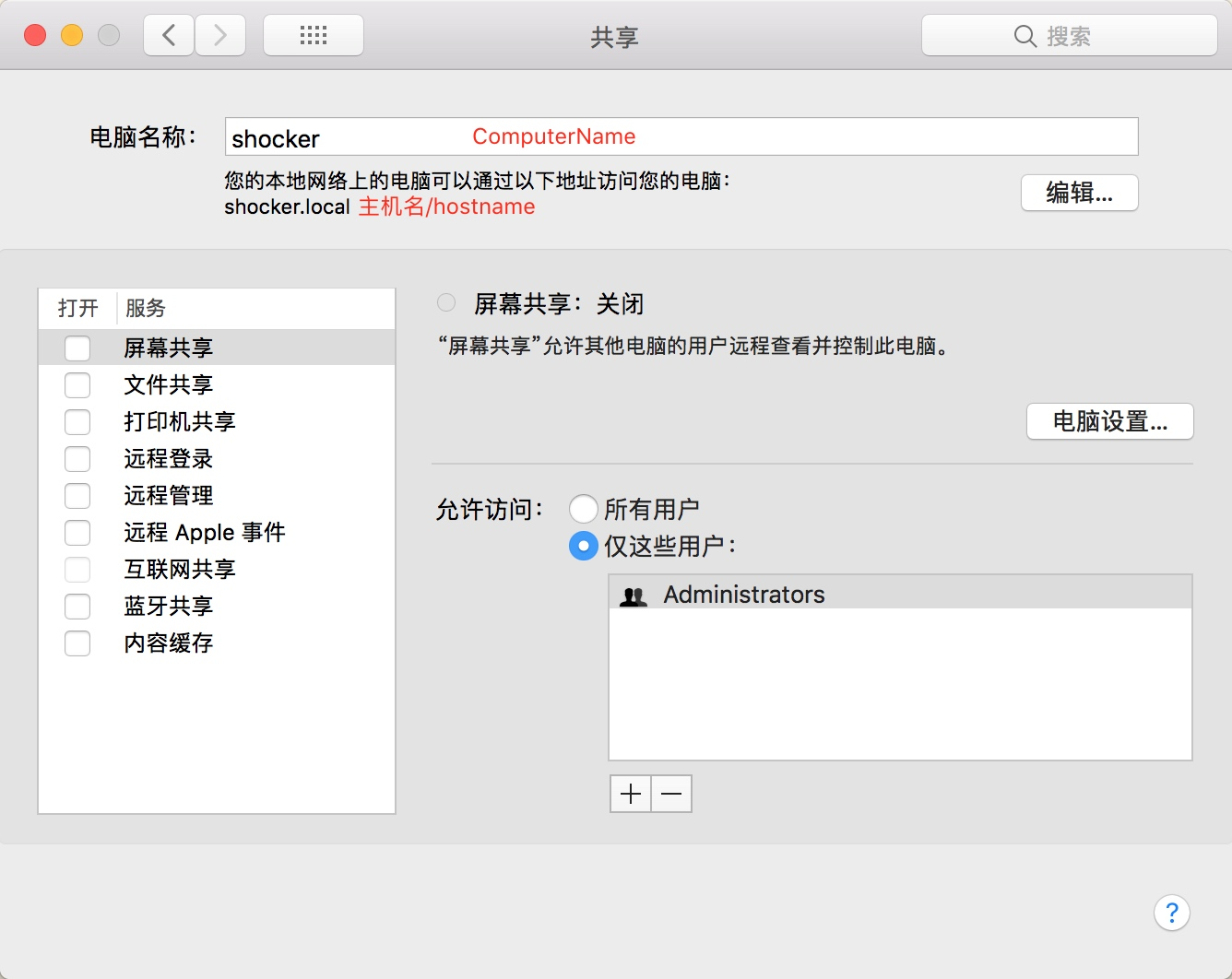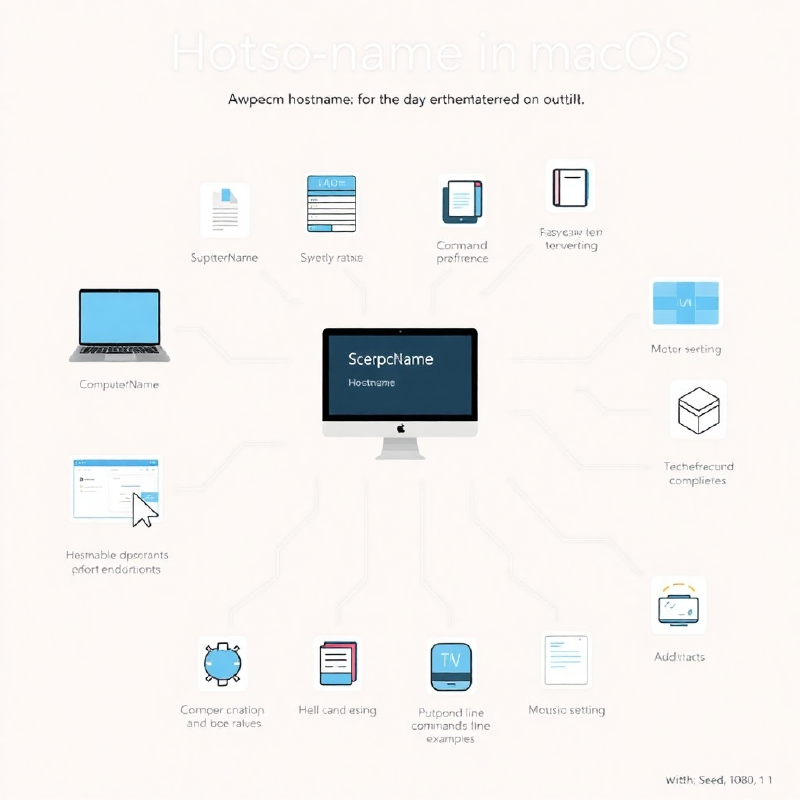主机名 / hostname/ComputerName 的含义
主机名、hostname 是一个东西,中英文而已,指的是你本地网络上的电脑可以通过主机名访问你的电脑。这个与 Linux 系统是一致的。
ComputerName,这个是 macOS 才有的东西。跟 Windows 上一样,表示的是电脑名称,给人看的。
可以从下图中看出来(系统偏好设置 > 共享):
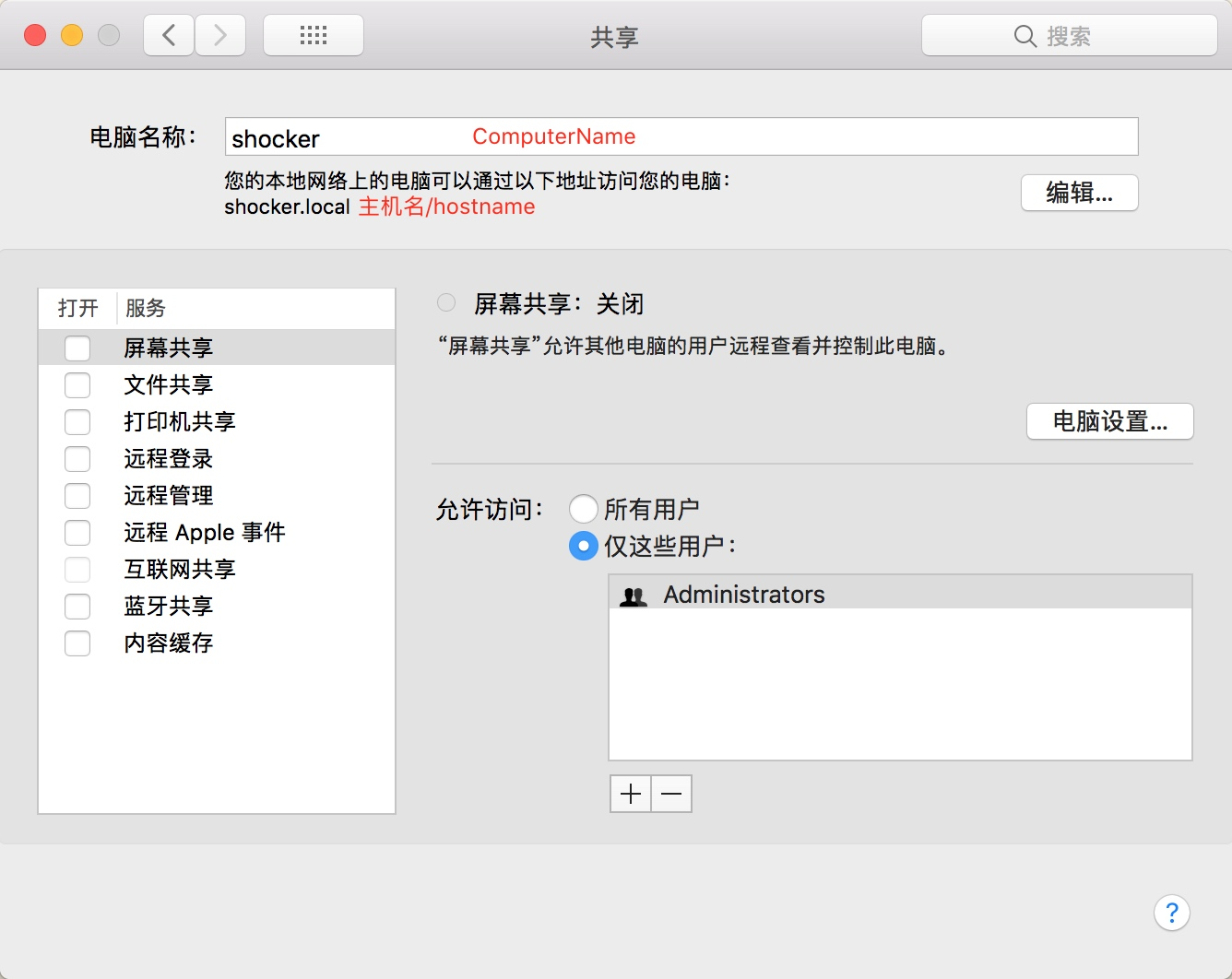
对于 macOS 来说,它会按以下的顺序来确定主机名,直到获取到为止:
- 从以下文件中读取:
/etc/hostconfig
- 从以下系统配置项读取:
/Library/Preferences/SystemConfiguration/preferences.plist 中的 System ▸ System ▸ HostName
- 由本机 IP 地址的反向 DNS 查询获取
- 从以下系统配置项读取:
/Library/Preferences/SystemConfiguration/preferences.plist 中的 System ▸ Network ▸ HostNames ▸ LocalHostName
- 如果以上方法都没获取到,就为默认的
localhost
主机名 / hostname 修改
查看
或者
1
|
scutil --get LocalHostName
|
修改
1
|
sudo scutil --set LocalHostName XXX
|
示例
1
2
3
4
5
6
7
8
9
10
|
$ hostname
shocker.local
$ scutil --get LocalHostName
shocker
$ sudo scutil --set LocalHostName hello
Password:
$ hostname
hello.local
$ scutil --get LocalHostName
hello
|
ComputerName 修改
查看
1
|
scutil --get LocalHostName
|
修改
1
|
sudo scutil --set ComputerName XXX
|
示例
1
2
3
4
5
6
|
$ scutil --get ComputerName
shocker
$ sudo scutil --set ComputerName MyMacBook
Password:
$ scutil --get ComputerName
MyMacBook
|
scutil 命令
scutil 是个可动态访问 macOS 系统信息的交互式工具。
1
2
3
4
5
6
7
8
9
10
11
12
13
14
15
16
17
18
19
20
21
22
23
24
25
26
27
28
29
30
31
32
33
34
35
36
37
38
39
40
41
42
|
$ scutil --help
usage: scutil
interactive access to the dynamic store.
or: scutil --prefs [preference-file]
interactive access to the [raw] stored preferences.
or: scutil [-W] -r nodename
or: scutil [-W] -r address
or: scutil [-W] -r local-address remote-address
check reachability of node, address, or address pair (-W to "watch").
or: scutil -w dynamic-store-key [ -t timeout ]
-w wait for presense of dynamic store key
-t time to wait for key
or: scutil --get pref
or: scutil --set pref [newval]
or: scutil --get filename path key
pref display (or set) the specified preference. Valid preferences
include:
ComputerName, LocalHostName, HostName
newval New preference value to be set. If not specified,
the new value will be read from standard input.
or: scutil --dns
show DNS configuration.
or: scutil --proxy
show "proxy" configuration.
or: scutil --nwi
show network information
or: scutil --nc
show VPN network configuration information. Use --nc help for full command list
or: scutil --allow-new-interfaces [off|on]
manage new interface creation with screen locked.
or: scutil --error err#
display a descriptive message for the given error code
|
查看 DNS 配置
1
2
3
4
5
6
7
8
9
10
11
12
13
14
15
16
17
18
19
20
|
$ scutil --dns
DNS configuration
resolver #1
nameserver[0] : 61.139.2.69
nameserver[1] : 218.6.200.139
if_index : 5 (en0)
flags : Request A records
reach : 0x00000002 (Reachable)
resolver #2
domain : 8163912288.members.btmm.icloud.com
options : pdns
timeout : 5
flags : Request A records
reach : 0x00000000 (Not Reachable)
order : 150000
// more ...
|
查看代理配置
1
2
3
4
5
6
7
|
$ scutil --proxy
<dictionary> {
HTTPEnable : 0
HTTPSEnable : 0
ProxyAutoConfigEnable : 0
SOCKSEnable : 0
}
|
查看网络配置
1
2
3
4
5
6
7
8
9
10
11
12
13
14
15
16
17
18
|
$ scutil --nwi
Network information
IPv4 network interface information
en0 : flags : 0x5 (IPv4,DNS)
address : 192.168.0.105
reach : 0x00000002 (Reachable)
REACH : flags 0x00000002 (Reachable)
IPv6 network interface information
No IPv6 states found
REACH : flags 0x00000000 (Not Reachable)
Network interfaces: en0
|
修改主机名、电脑名称等
1
2
3
|
$ scutil --set ComputerName xxx
$ scutil --set HostName xxx
$ scutil --set LocalHostName xxx
|
参考